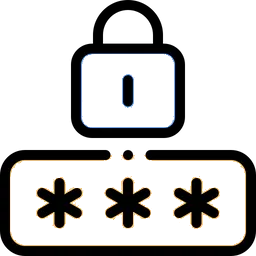What Does It Mean That a Password Is Compromised and What to Do About It?
When a password is compromised, it means that unauthorized individuals or entities have gained access to it without the account owner's permission. This can occur through various means, including data breaches, phishing attacks, malware, or brute force attacks. It also means that the security of the associated account is at risk. Unauthorized individuals may be able to access sensitive information, make unauthorized transactions, or engage in other malicious activities using the compromised account credentials. Therefore, it's essential to take immediate action to secure the account and prevent further unauthorized access.
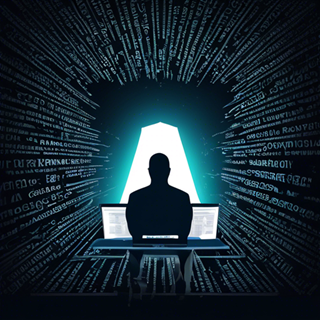
There are several ways to check if a password has been compromised:
- Data Breach Notifications: Many companies will notify users if their accounts have been compromised in a data breach. Check your email for any notifications from services you use about security incidents.
- Use Breach Notification Services: Websites like Have I Been Pwned allow you to enter your email address or username to see if they have been involved in any known data breaches.
- Monitor Unusual Activity: Keep an eye on your accounts for any signs of unusual activity, such as unrecognized logins or changes to your account settings.
- Security Alerts: Some online services have built-in security features that alert you if they detect suspicious activity on your account.
If you discover that a password has been compromised, here's what you should do:
- Change Your Password Immediately: As soon as you suspect that a password has been compromised, change it to something new and unique.
- Check Other Accounts: If you've used the compromised password for other accounts, change those passwords as well. It's crucial not to reuse passwords across multiple accounts.
- Enable Two-Factor Authentication (2FA): Consider enabling 2FA on your accounts for an extra layer of security.
- Monitor for Further Compromise: Keep an eye on your accounts for any signs of further unauthorized activity. If you notice anything suspicious, take immediate action to secure your accounts.
- Report the Incident: If the compromise occurred on a service or platform, consider reporting the incident to the appropriate authorities or contacting the customer support team for assistance.
By promptly changing compromised passwords and taking steps to enhance your account security, you can mitigate the risk of further damage from a security breach.