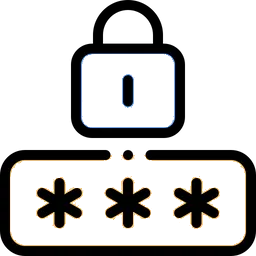About Compromised Systems
A compromised system refers to a computer or network that has been infiltrated by unauthorized individuals or malicious software. This infiltration allows these unauthorized entities to gain control or access sensitive information, enabling them to alter, steal, delete, or manipulate proprietary data. A system can be compromised either through manual interaction by the untrusted source or through automated means. When a system is compromised, its confidentiality, integrity, or availability is adversely affected, which is a significant concern in cybersecurity.

Common Signs of a Compromised System
Several signs can indicate a system may have been compromised:
- Suspicious Privileged Account Activity: Attackers often seek to elevate privileges or use compromised accounts to access higher-level accounts.
- Suspicious Outbound Traffic: Unusual outbound network traffic patterns can indicate the presence of command-and-control servers.
- Anomalous Logon Failures: Repeated failed log-in attempts or attempts to log in to nonexistent accounts.
- Geographical Irregularities: Logins from widely disparate geographical locations in a short time frame.
- HTML Response Sizes & Spikes in Database Activity: Unusually large HTML response sizes or spikes in database activity can signal an SQL injection attack.
- Slow Performance: Compromised systems may exhibit slower than usual performance.
- Unusual Pop-ups: Unexpected pop-up windows can be a sign of malware.
- Unauthorized Access to Files or Programs: Unauthorized access or modification of files or programs.
- Unexpected Changes to Settings: Unauthorized changes to system settings.
- Strange Network Activity: Unusual network traffic patterns.
These indicators underscore the importance of having a robust security system in place and regularly monitoring system and network activity for signs of compromise. Immediate action is recommended if a compromise is suspected to identify and mitigate the threat.
Common Entry Points for Attackers
Attackers often exploit several common entry points to compromise a system:
- Network Hardware: Unauthorized access via compromised logins or insecure ports on firewalls, routers, or Wi-Fi networks.
- Servers: Insecure Remote Desktop connections or outdated software.
- IT-as-a-Service (ITaaS): Exploitation of ITaaS providers.
- Virtual Private Networks (VPNs): VPNs that are not properly secured.
- Unpatched and Obsolete Operating Systems: Systems running outdated or unpatched operating systems.
- Remote Desktop Session Host Platforms (RDSH): Insecure RDSH platforms.
- External Vendors and Original Equipment Manufacturers (OEMs): Exploitation through external vendors and OEMs.
- Email Attachments: Malicious email attachments exploiting software vulnerabilities.
- Compromised Websites: Websites that trigger automatic malware downloads.
Staying informed about the latest threats and regularly updating security practices are crucial for protection against these entry points.
Steps to Take If You Suspect a Compromise
If you suspect your system has been compromised, take the following steps:
- Disconnect from the Internet: Prevent further data loss or damage.
- Run a Full Antivirus Scan: Use antivirus software to scan for malware.
- Change Your Passwords: Update passwords for all accounts, especially those on the compromised network.
- Check for Unauthorized Access: Review accounts for signs of unauthorized access.
- Contact Professionals: Report the incident to your IT department or a cybersecurity professional.
- Restore or Reinstall Your System: If possible, restore the system to a state prior to the compromise or reinstall the operating system and software.
Once compromised, a system can never be fully trusted again. Taking preventive measures is always preferable to ensure system security.
Preventing System Compromise
To prevent your system from being compromised, follow these steps:
- Use Strong Passwords: Ensure all passwords are strong and unique; use a password manager if necessary.
- Regularly Update Software and Operating Systems: Install updates to patch known vulnerabilities.
- Be Careful with Emails and Links: Avoid phishing emails and malicious links.
- Use Antivirus Software: Keep antivirus software up-to-date and perform regular scans.
- Encrypt Sensitive Information: Protect data with encryption.
- Use Multi-factor Authentication: Add an extra layer of security.
- Limit User Privileges: Restrict user privileges to what is necessary.
- Conduct Regular Audits: Identify potential security issues through regular audits.
- Security Awareness Training: Educate yourself and your team about the latest cyber threats.
Cybersecurity is not a one-time solution but an ongoing process that demands constant vigilance and proactive measures to prevent compromised systems. Staying informed about the latest threats is crucial, as cyber criminals continually evolve their tactics. Regularly updating security practices, such as installing software patches, using strong and unique passwords, and employing multi-factor authentication, is essential to protect systems from new vulnerabilities. Additionally, conducting routine security audits and providing continuous security awareness training for all users can help identify and mitigate potential risks before they can be exploited. By maintaining a dynamic and informed approach to cybersecurity, individuals and organizations can better safeguard their systems and sensitive information from ever-present and emerging threats, thereby reducing the risk of compromised systems.