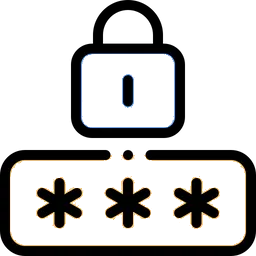What Are Password Management Systems?
Password management systems are tools or software designed to help users securely store, organize, and manage their passwords for various online accounts. As the number of online accounts and services people use continues to grow, it becomes challenging to remember unique and strong passwords for each one. Password management systems address this issue by providing a centralized and secure solution for storing and retrieving passwords.

Key features and aspects of password management systems include:
- Secure Storage: Password managers securely store passwords in an encrypted format. The user only needs to remember one master password to access all stored passwords.
- Encryption: The data stored in password managers is typically encrypted using strong cryptographic algorithms. This ensures that even if the stored information is compromised, it is difficult for attackers to decipher without the master password.
- Password Generation: Password managers often include a password generator that can create complex and unique passwords for each account. This helps improve overall security by avoiding the use of easily guessable passwords.
- Cross-Platform Support: Many password managers offer applications and browser extensions that work across various devices and platforms, including desktop computers, smartphones, and tablets.
- Synchronization: Password managers often sync your password vault across different devices. This ensures that any changes or additions you make on one device are reflected on others.
- Auto-fill and Auto-login: Password managers can automatically fill in login credentials for websites and applications, saving users time and reducing the chances of phishing attacks by preventing the entry of credentials on fake websites.
- Password Auditing: Some password managers offer features that analyze your stored passwords, checking for common issues such as weak passwords, reused passwords, or passwords that have been compromised in data breaches.
- Biometric Authentication: Many modern password managers support biometric authentication methods, such as fingerprint or facial recognition, adding an extra layer of security.
- Two-Factor Authentication (2FA): Password managers may support or integrate with two-factor authentication methods, providing an additional layer of security beyond the master password.
- Emergency Access: Some password managers include features for granting emergency access to trusted individuals in case the account owner is unable to access their passwords.
While password management systems offer significant benefits in terms of security and convenience, they are not without their criticisms and potential challenges. Here are some common criticisms associated with password management systems:

- Single Point of Failure: The master password, which grants access to all stored passwords, represents a single point of failure. If this master password is compromised, an attacker could potentially gain access to all of the user's accounts. Therefore, users need to choose a strong and unique master password and take extra precautions to protect it.
- Trust in the Service Provider: Users need to trust the password management service provider with the security of their sensitive information. This involves trusting that the encryption algorithms used are robust, and the company follows best practices in securing user data. Opting for reputable and well-established password managers can mitigate this concern.
- Potential for Security Breaches: Like any software or service, password managers are not immune to security vulnerabilities. While reputable providers regularly update their systems to address vulnerabilities, there is always a risk of a security breach that could expose user data. Users should stay informed about updates and security practices of their chosen password manager.
- Dependency on Browser Extensions: Some password managers rely on browser extensions for functionality. While these extensions are generally secure, browser vulnerabilities or malicious extensions could potentially compromise the security of stored passwords.
- User Education and Adoption: Users need to understand how to use password managers effectively to maximize their security benefits. This includes creating a strong master password, regularly updating passwords, and being cautious about phishing attacks. Some users may find it challenging to adopt new security practices, making education an essential aspect.
- Availability and Reliability: Password managers depend on internet connectivity and the availability of the service provider's servers. If the service experiences downtime or the user loses internet access, it could temporarily impact the ability to retrieve passwords.
- Cost: While many password managers offer free versions with basic functionality, more advanced features and broader device support may require a subscription. Some users may be reluctant to pay for a service when free alternatives are available.
- Compatibility Issues: In rare cases, password managers may encounter compatibility issues with certain websites or applications. This can result in the auto-fill or auto-login features not working correctly.
Despite these criticisms, it's important to note that using a reputable and well-maintained password manager is generally considered a secure practice, and the benefits often outweigh the potential drawbacks. Users can take additional measures, such as regularly updating software, enabling two-factor authentication, and staying informed about security best practices, to enhance the overall security of their online accounts.
Popular Password Managers
With numerous password management systems available, it's helpful to know which ones are highly regarded and widely used. Here are some of the most popular password managers that offer robust features, strong security, and reliable performance:
- LastPass:
- Features: Secure storage, password generation, auto-fill, password auditing, and cross-platform support.
- Pros: User-friendly interface, free and premium versions, strong encryption, and biometric authentication.
- Cons: Occasional security concerns and recent changes to free tier policies limiting multi-device usage.
- 1Password:
- Features: Secure storage, password generator, auto-fill, travel mode, and cross-platform support.
- Pros: Excellent security, intuitive design, travel mode for safe international travel, and family sharing options.
- Cons: No free version, although it offers a free trial.
- Dashlane:
- Features: Secure storage, password generator, auto-fill, dark web monitoring, and VPN service.
- Pros: Comprehensive security features, user-friendly interface, dark web monitoring, and VPN inclusion.
- Cons: Higher cost compared to other password managers, especially with the inclusion of the VPN service.
- Bitwarden:
- Features: Secure storage, password generator, auto-fill, cross-platform support, and open-source code.
- Pros: Free tier with robust features, open-source transparency, low-cost premium version, and strong security practices.
- Cons: User interface is less polished compared to some competitors.
- Keeper:
- Features: Secure storage, password generator, auto-fill, dark web monitoring, and encrypted file storage.
- Pros: High level of security, dark web monitoring, encrypted messaging, and file storage options.
- Cons: Premium pricing for advanced features, and some users may find it expensive.
- NordPass:
- Features: Secure storage, password generator, auto-fill, and cross-platform support.
- Pros: Strong security features, simple interface, and seamless integration with NordVPN for enhanced online security.
- Cons: Fewer advanced features compared to some competitors.
- RoboForm:
- Features: Secure storage, password generator, auto-fill, cross-platform support, and form-filling capabilities.
- Pros: Long-standing reputation, advanced form-filling features, and affordable pricing.
- Cons: Interface can be outdated, and some users report occasional syncing issues.
Conclusion
Choosing the right password manager depends on individual needs and preferences. Popular options like LastPass, 1Password, Dashlane, Bitwarden, Keeper, NordPass, and RoboForm each offer unique features and benefits. By evaluating the specific security features, user experience, and pricing of these options, users can select the password manager that best fits their requirements and enhances their online security.