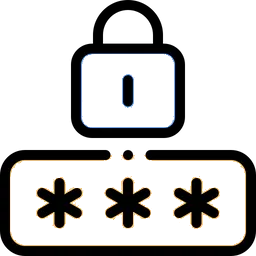What Is Good Password Hygiene?
Good password hygiene involves using strong, unique passwords for each account, regularly updating passwords, and employing additional security measures like two-factor authentication (2FA) where available. Here are some key practices:

- Use Strong and Unique Passwords: A strong password typically includes a mix of uppercase and lowercase letters, numbers, and special characters. Avoid using easily guessable information like birthdays or common words. Each account should have its own unique password.
- Regular Password Updates: While it used to be common practice to change passwords every few months, some experts now suggest only changing them if there's a known compromise or if the password is weak or reused across multiple accounts. However, if you prefer to update regularly, a schedule like every three to six months can be a good guideline.
- Enable Two-Factor Authentication (2FA): 2FA adds an extra layer of security by requiring a second form of verification, such as a code sent to your phone or generated by an authentication app, in addition to your password.
- Use a Password Manager: A password manager can help generate strong passwords, store them securely, and autofill them when needed. This makes it easier to have unique passwords for each account without needing to remember them all.
- Beware of Phishing: Be cautious of phishing attempts, where attackers try to trick you into revealing your password or other sensitive information through fake emails or websites.
- Regular Security Checkups: Periodically review your accounts for any suspicious activity, and promptly update passwords if you suspect a breach.
- Secure Your Devices: Ensure your devices are protected with strong passwords or biometric authentication methods, and keep them updated with the latest security patches.
As for when these practices should be done, it's a good idea to establish them as part of your regular routine. Setting aside time every few months to review your passwords and security settings can help ensure that your accounts stay protected. Additionally, any time you hear about a security breach involving a service you use, it's a good idea to change your password for that service as soon as possible.
See more Resources