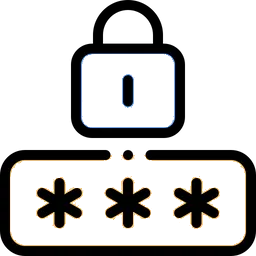Understanding Malicious Attachments in Emails
Email is an essential communication tool for personal and professional use. However, it is also a common vector for cyberattacks, particularly through malicious attachments. These harmful files can wreak havoc on your system, compromise your data, and even lead to significant financial losses. This article digs into what malicious attachments are, how they deliver their attacks, how to identify them, and methods to prevent them.

What Are Malicious Attachments?
Malicious attachments are harmful files sent via email with the intent to damage, disrupt, or gain unauthorized access to a computer system. These attachments can take various forms and are often disguised as legitimate files to deceive the recipient. They can be embedded in different types of files such as PDFs, Word documents, Excel spreadsheets, ZIP files, and executable files. Cybercriminals craft these files to exploit vulnerabilities in software or to trick users into executing them. Once the attachment is opened, it can deploy malware, spyware, ransomware, or other malicious code onto the victim's computer.
Understanding the nature of malicious attachments is the first step in safeguarding your digital environment. They are deceptive and dangerous, often designed to look like routine files to avoid detection.
How Do Malicious Attachments Deliver Their Attack?
The method by which malicious attachments deliver their attack can be sophisticated and varied, utilizing social engineering and exploiting software vulnerabilities. These harmful files often employ social engineering techniques to persuade recipients to open them. For example, an email may appear to come from a trusted source, such as a known contact or a reputable company, and may contain urgent or enticing messages to prompt immediate action.
Once the attachment is opened, it can deliver its payload in several ways:
- Embedded Macros: In documents like Word or Excel files, macros can be used to execute malicious code.
- Exploiting Software Vulnerabilities: Some attachments exploit known vulnerabilities in software to execute code without user intervention.
- Trojan Horse: Some attachments disguise themselves as legitimate software but perform malicious activities once installed.
- File Compression: Malicious files can be compressed (e.g., in ZIP or RAR formats) to avoid detection by email filters and antivirus programs.
Recognizing these methods can help in understanding the risk and preventing potential attacks.
How to Identify Malicious Attachments
Identifying malicious attachments before they cause harm is crucial for maintaining cybersecurity. There are several indicators that an email attachment might be malicious:
- Unsolicited Emails: Be cautious of attachments in emails from unknown senders.
- Urgency or Fear Tactics: Emails that create a sense of urgency or fear to prompt immediate action are suspicious.
- Mismatched Email Addresses: Check the sender's email address carefully; sometimes it might look similar to a legitimate address but with slight differences.
- Unexpected Attachments: Even if the email appears to come from a known contact, unexpected attachments should be scrutinized.
- Attachment Types: Be wary of file types that are commonly used to deliver malware, such as .exe, .scr, .bat, and even .doc and .xls files if you weren't expecting them.
- Scanned or Compressed Files: Files that are zipped or claim to be scanned documents can hide malware.
In other words, identifying malicious attachments involves scrutinizing the sender's identity, the context of the email, and the type of attachment. Vigilance and a healthy dose of skepticism are your best tools in recognizing potential threats.
How to Stop Malicious Attachments
Preventing malicious attachments from causing harm requires a combination of technical defenses and user awareness. There are several effective measures to stop malicious attachments:
- Email Filtering: Use email filtering solutions to detect and block suspicious attachments before they reach your inbox.
- Antivirus Software: Ensure you have updated antivirus software that can scan email attachments for malware.
- Regular Updates: Keep your software, especially email clients and operating systems, up-to-date to protect against vulnerabilities.
- Disable Macros: Disable macros in your office suite applications by default, and only enable them for trusted documents.
- User Education: Train users to recognize and respond to potential email threats. Awareness programs can reduce the likelihood of falling victim to social engineering tactics.
- Sandboxing: Use sandboxing techniques to open and examine attachments in a secure environment before they can interact with your system.
Conclusion
Malicious attachments in emails are a significant cybersecurity threat, utilizing sophisticated methods to deliver their payloads. By understanding what these attachments are, how they operate, how to identify them, and how to stop them, you can significantly reduce the risk of falling victim to such attacks. Implementing a combination of technical defenses and promoting user awareness are essential steps in maintaining a secure digital environment.