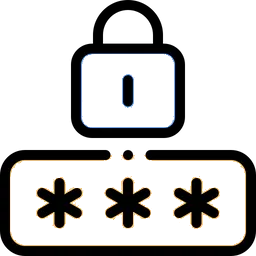What Is Spyware?
(See also Malware and Passwords)
Spyware is a form of malware designed to spy on users by secretly gathering information from their devices. It operates silently, often without the user's awareness, and sends the collected data to the attacker. Spyware can capture a wide range of information, including:

- Browsing habits
- Login credentials
- Keystrokes
This data is then used for various malicious purposes, such as identity theft, financial fraud, or unauthorized access to sensitive accounts. Spyware often disguises itself as legitimate software, making detection challenging without specialized tools.
In essence, spyware is a covert tool used by cybercriminals to spy on users, gather sensitive information, and potentially cause harm. Recognizing its presence is vital to safeguarding your personal information.
How Do You Get Spyware?
Spyware can infect your device through various means, many of which are common in everyday digital interactions. Here are the most frequent ways spyware spreads:
- Software Downloads: Downloading freeware, shareware, or pirated software from untrustworthy sources often comes with bundled spyware.
- Phishing Emails: Clicking on malicious links or downloading infected attachments from deceptive emails.
- Malicious Websites: Visiting compromised websites that exploit vulnerabilities in your browser or operating system to automatically install spyware.
- Attachments & Links: Spyware can be hidden in seemingly harmless email attachments, links, or advertisements.
Spyware often enters your device through deceptive downloads, phishing scams, or malicious websites. Awareness of these entry points can significantly reduce the risk of infection.
The Consequences of Getting Spyware
The presence of spyware on your device can lead to severe and far-reaching consequences:
- Privacy Invasion: Spyware monitors your activities, potentially stealing sensitive information like passwords and banking details.
- Identity Theft: Personal and financial details can be stolen and used fraudulently.
- Unauthorized Access: Spyware can lead to unauthorized access to your accounts, compromising sensitive data.
- Device Control: In extreme cases, spyware can grant attackers full control over your device, allowing them to monitor your actions or lock you out.
In summary, spyware can lead to the loss of privacy, financial theft, and even total control of your device by malicious actors. The risks associated with spyware make it imperative to address and prevent infections promptly.
Indications That You Have Spyware
Spyware is designed to operate covertly, making it difficult to detect. However, there are several signs that might indicate its presence on your device:
- Sluggish Performance: Unexplained slowdowns or frequent crashes could be due to spyware running in the background.
- Increased Data Usage: A sudden spike in data consumption without a clear cause may suggest that spyware is transmitting information from your device.
- Unexpected Pop-ups and Ads: An unusual number of ads or changes in your browser settings can indicate spyware or adware infection.
- Battery Drain and Overheating: Rapid battery depletion or your device becoming unusually warm may signal spyware activity.
- Unusual Behavior: Suspicious emails, unexpected software installations, or strange activity in your online accounts can all be signs of spyware.
If you notice any of these symptoms, running a scan with anti-spyware software is essential to detect and remove the infection. You can find more info on how to go about that in the following section below.
How to Get Rid of Spyware
If you suspect your device is infected with spyware, swift action is essential:
- Disconnect from the Internet: This prevents further data from being transmitted.
- Run a Scan: Use reputable anti-spyware or antivirus software to detect and remove spyware.
- Safe Mode: Perform the scan in safe mode, which limits non-essential programs, making it easier to detect spyware.
- Follow Instructions: Carefully follow the software's instructions to delete infected files.
- Change Passwords: After removing the spyware, change all your passwords to prevent unauthorized access.
- Consider a Factory Reset: If the spyware persists, a factory reset may be necessary to completely wipe your device.
As you can see, removing spyware involves taking immediate steps to disconnect, scan, and secure your device. Acting quickly can help minimize the damage caused by spyware.
How to Avoid Getting Spyware
Preventing spyware from infecting your devices is easier than dealing with its consequences. Here are some preventive measures:
- Keep Software Updated: Ensure your operating system, browsers, and software are always up to date to close security vulnerabilities.
- Be Cautious with Downloads: Only download software from reputable websites and avoid free or unofficial sources.
- Avoid Suspicious Links and Attachments: Don't click on links or open attachments from unknown senders.
- Use Security Tools: Install and regularly update a reputable antivirus or anti-spyware program with real-time protection.
- Regular Backups: Back up your data regularly to avoid losing important files.
- Use a VPN: A VPN adds an extra layer of security when browsing online, especially on public Wi-Fi.
In other words, maintaining up-to-date software, being cautious with downloads and emails, and using security tools can significantly reduce your risk of getting spyware. Prevention is always better than cure.
Conclusion: Staying Safe from Spyware
Spyware represents a significant threat to your privacy and security. In this digital age, it's essential to understand what spyware is, how it spreads, its potential consequences, and how to remove or prevent it. By following the guidelines outlined in this article, you can protect your devices and personal information from this pervasive threat.
All in all, awareness and proactive measures are your best defense against spyware. Stay vigilant and prioritize your digital security to keep your personal information safe.